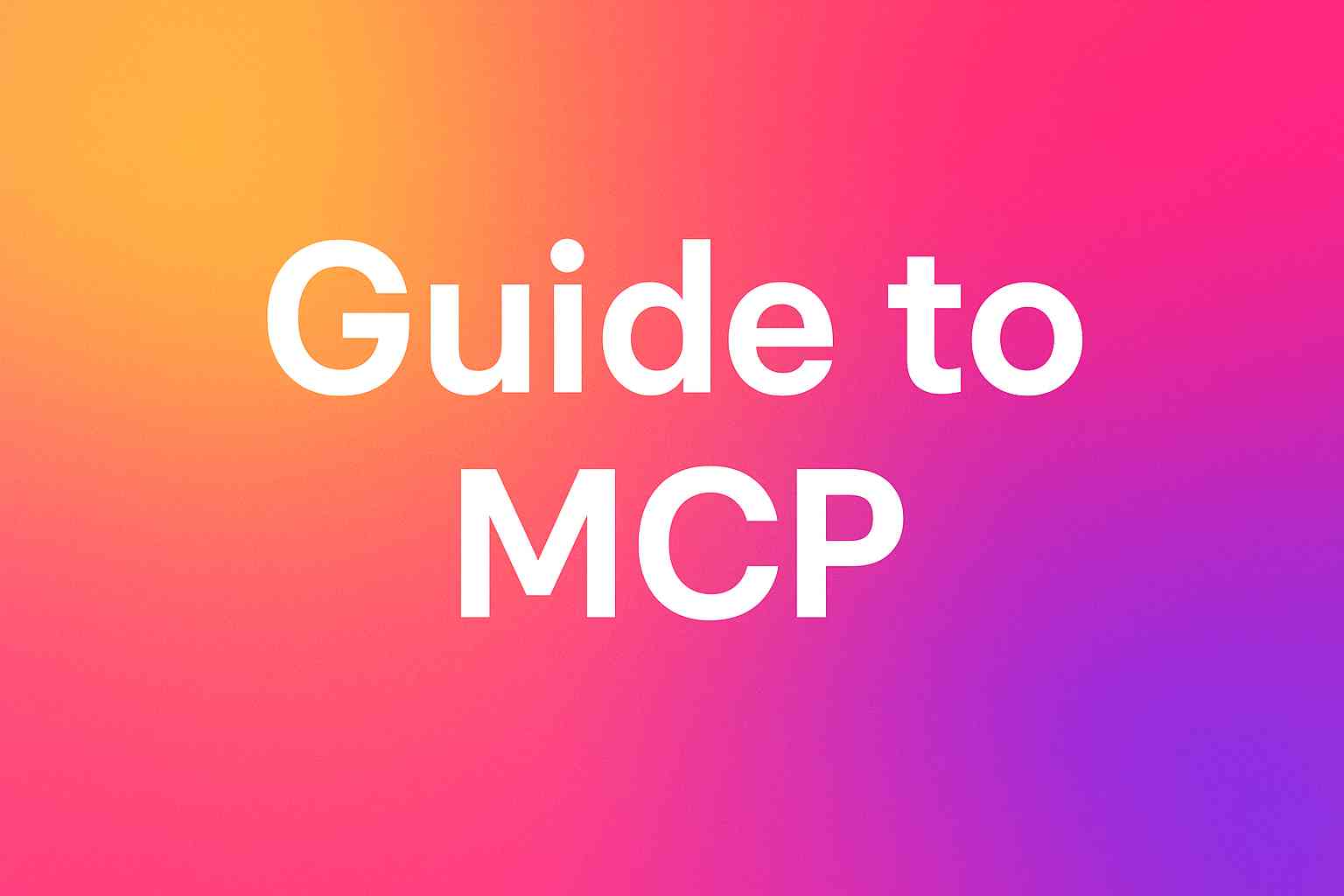Note: This is a part of our API Security series where we solve common developer queries in detail with how-to guides, common examples, code snippets and a ready to use security checklist. Feel free to check other articles on topics such as authentication methods, rate limiting, API monitoring and more.
Using third party apps like unified APIs or workflow automation tools for efficiently building and managing integrations is common practice today.
Read: Build or Buy: best product integration strategy for SaaS businesses
How to evaluate third-party APIs
Before integrating a third-party API into your system; you should ensure they're trustworthy and won't compromise your security. Here’s what you need to ensure:
1. Research thoroughly
Begin by conducting extensive research on the API provider. Consider their reputation, history of security incidents, and customer reviews. Choose providers with a proven track record of security.
Note: Knit is the only unified API in the market today that does not store a copy of your end user’s data thus ensuring the maximum security while fetching and syncing data. Learn more
2. Review documentation
Carefully review the API documentation provided by the third party. Look for security-related information, such as authentication methods, data encryption, and rate limiting. Ensure that the documentation is comprehensive and up-to-date.
3. Test security
Perform security testing, including vulnerability assessments and penetration testing, on the third-party API. This simulates potential attacks and helps identify weaknesses in the API's security controls.
4. Check compliance
Ensure that the third-party API complies with industry standards and regulations, such as GDPR, HIPAA, SOC2, or PCI DSS, depending on your specific requirements. Learn more
5. Assess authentication and authorization protocols
Assess the API's authentication and authorization mechanisms. Verify that it supports secure authentication methods like OAuth, API keys, or JWT, and that it allows for granular access control.
6. Check data encryption methods
Confirm that data transmitted to and from the API is encrypted using protocols like HTTPS. Encryption safeguards data during transit, preventing eavesdropping.
7. Consider rate limiting practices
Check if the API provider offers rate limiting to prevent abuse and protect against denial-of-service (DoS) attacks. Learn more on Rate Limiting Best Practices
8. Review incident response plan
Inquire about the API provider's incident response plan. Understand how they handle security incidents, disclose breaches, and communicate with customers.

Implement risk mitigation strategies
Once you've evaluated and decided to integrate a third-party API, it's vital to put safeguards in place to mitigate potential risks, even when you fully trust your provider:
1. API gateway
Implement an API gateway as an intermediary layer between your application and the third-party API. This allows you to add an extra level of security, perform authentication and authorization checks, and apply rate limiting if the third-party API lacks these features.
2. Security tokens
Utilize security tokens like API keys or OAuth tokens for authentication with the third-party API. Protect these tokens as sensitive credentials and rotate them regularly.
3. Data validation
Implement data validation to sanitize and validate data exchanged with the third-party API. This helps prevent injection attacks and ensures data integrity.
4. Monitoring and Logging
Continuously monitor the interactions with the third-party API for suspicious activities. Implement robust logging to record API transactions and responses for auditing and incident response.
5. Rate limiting and throttling
Apply rate limiting and throttling on your side to control the volume of requests made to the third-party API. This can help protect your system from unexpected spikes and ensure fair usage.
6. Error handling
Implement proper error handling for interactions with the third-party API. This includes handling API outages gracefully and providing informative error messages to users.
7. Fallback mechanisms
Plan for contingencies if the third-party API becomes unavailable or experiences issues. Implement fallback mechanisms to maintain the functionality of your application.
8. Regular updates
Stay updated with changes and updates from the third-party API provider. Ensure your integration remains compatible with their evolving security features and recommendations.
By diligently evaluating third-party APIs and implementing safeguards, you can harness the benefits of external APIs while safeguarding your system's integrity and security. It's a delicate balance between innovation and protection that's essential in today's interconnected digital landscape.
Take your API security to the next level
If you are looking for a unified API provider that takes API and data security seriously, you can try Knit. It doesn’t store any of your user data and uses the latest tools to stay on top of any potential issues while complying with security standards such as SOC2, GDPR, and ISO27001.
Get your API keys or talk to our experts to discuss your customization needs


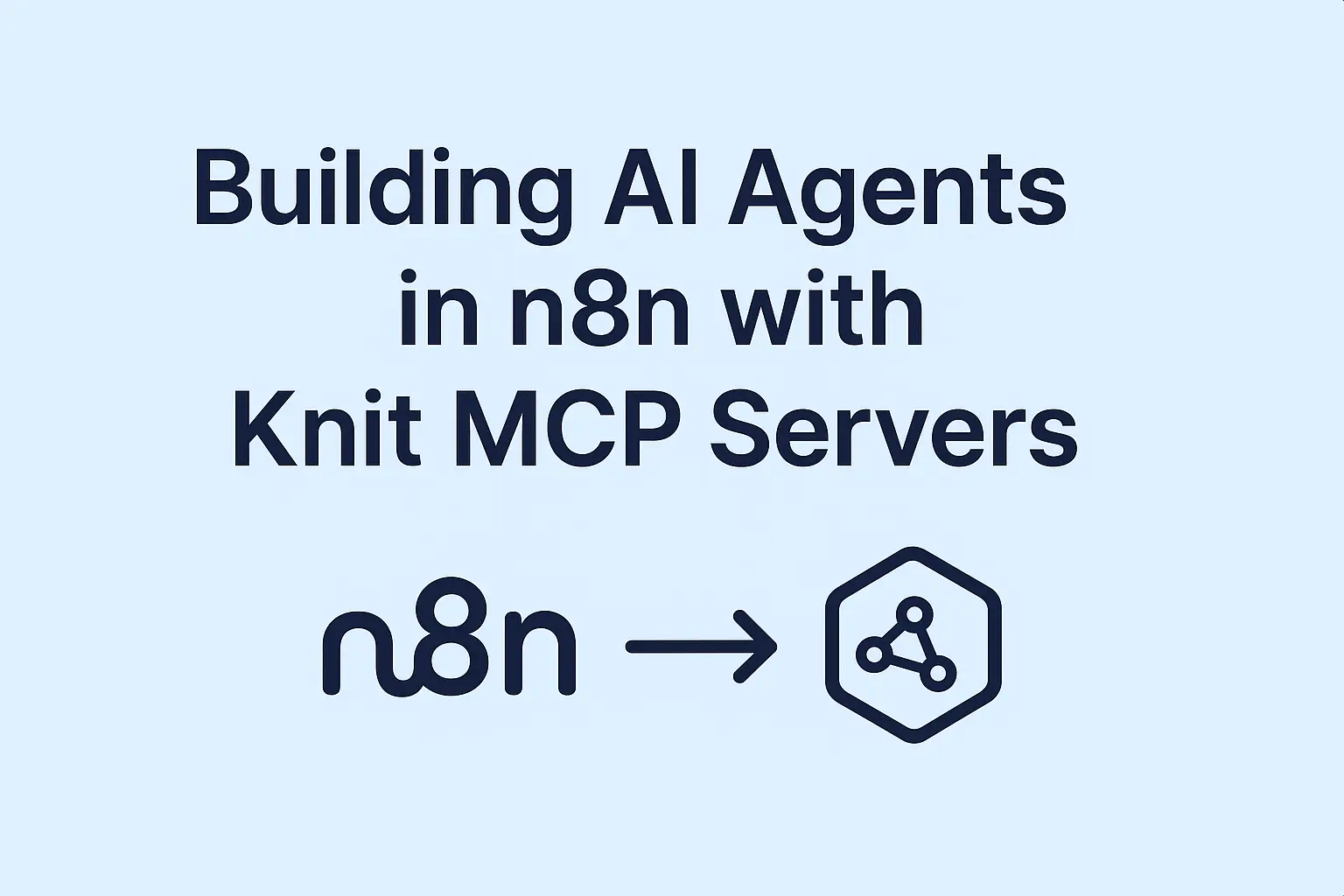

.webp)